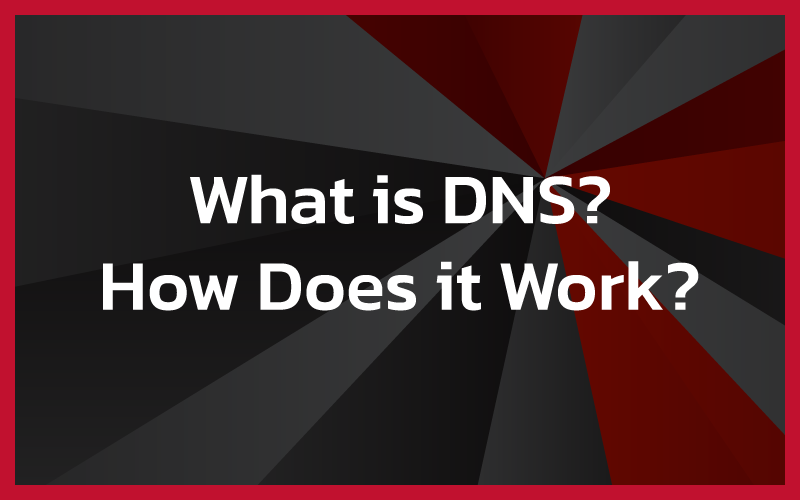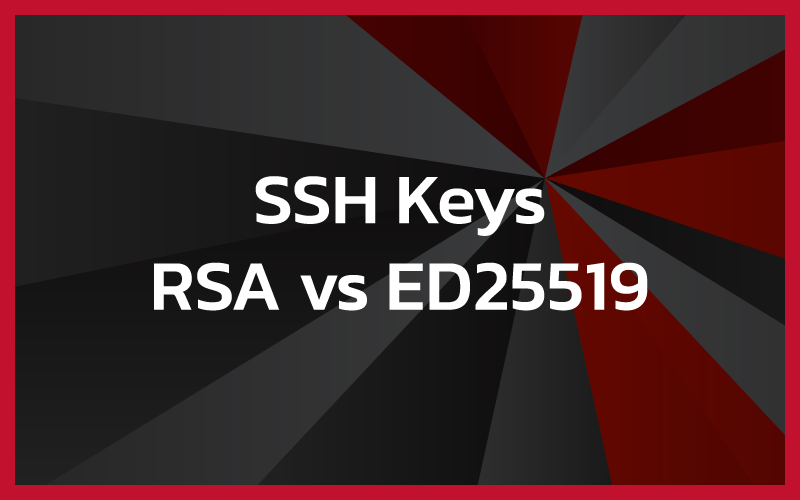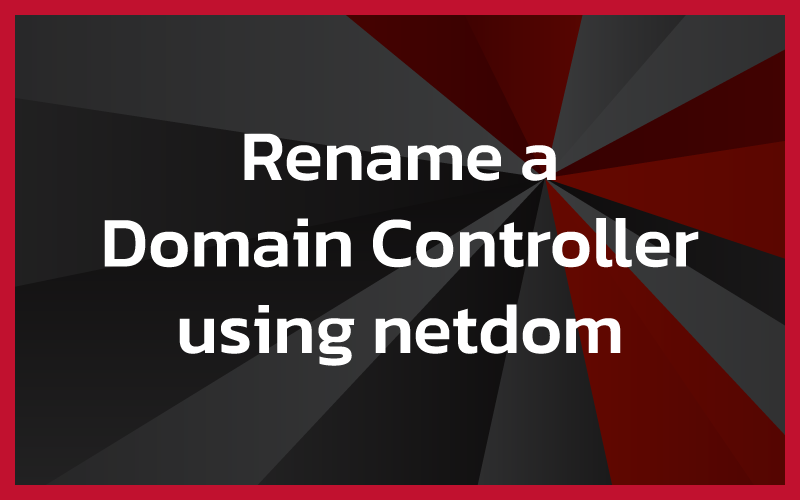At AOIT, we take the security of your account seriously. To enhance protection, we will be enforcing Two-Factor Authentication (2FA) for all accounts using one-time passwords, effective Monday, November 18th 2024.
What is Two-Factor Authentication (2FA)?
2FA adds an extra layer of security to your account by requiring not only your password but also a second factor – a one-time password generated by an authentication app like Google Authenticator or Authy. This way, even if someone manages to get your password, they won’t be able to access your account without this second verification code.
What does this mean for you?
Starting Monday, November 18th 2024, 2FA will be mandatory for accessing your account. This is necessary because our dashboard allows Single Sign-On (SSO) to server and hosting control panels, it also contains personal details and billing information. Ensuring the security of your data is our top priority.
How to Enable 2FA Early:
You can enable 2FA now to secure your account before the enforcement date. Simply follow these steps:
- Log in to your account.
- Click the dropdown on your name in the top right corner.
- Select Security Settings.
- Under the Two-Factor Authentication tab, click “Click here to enable“.
- Follow the instructions to set up 2FA with your preferred authentication app.
You can also access the setup page directly by visiting: https://manage.aoitcloud.com/user/security.
Why Is This Necessary?
While frequent password changes are a common approach to security, they often lead to weaker, more predictable passwords over time. 2FA provides a stronger, more secure alternative to protect your account from unauthorized access.
If you need any assistance with setting up 2FA or have questions, our support team is here to help.
Thank you for your cooperation and commitment to securing your account.