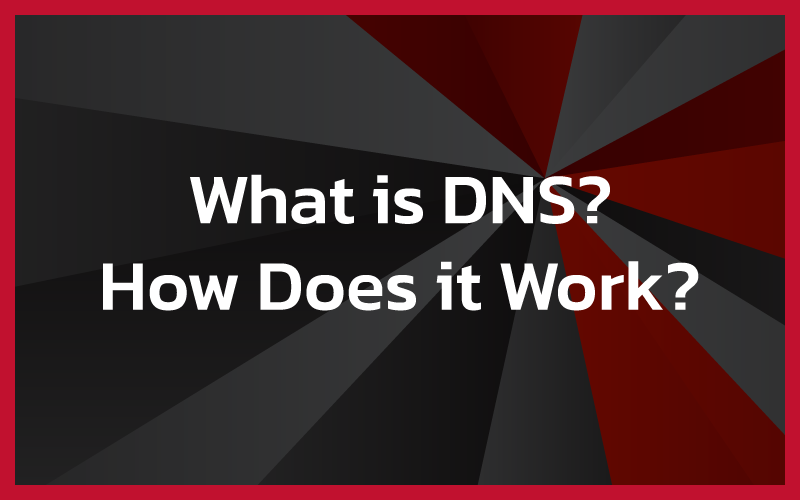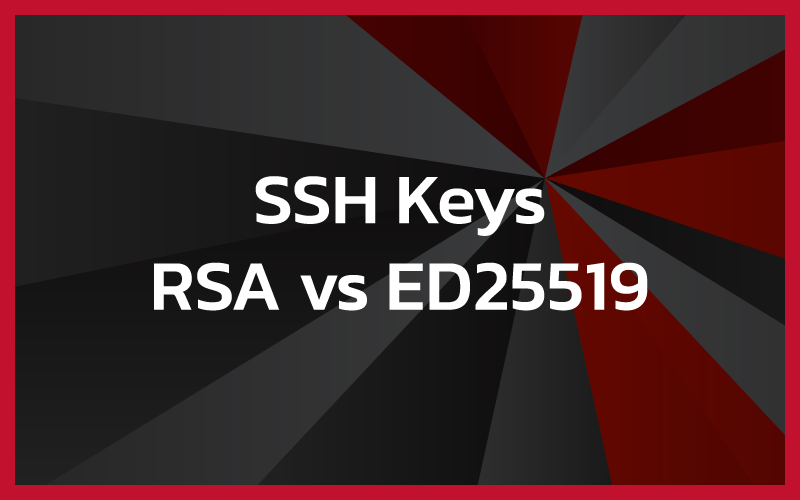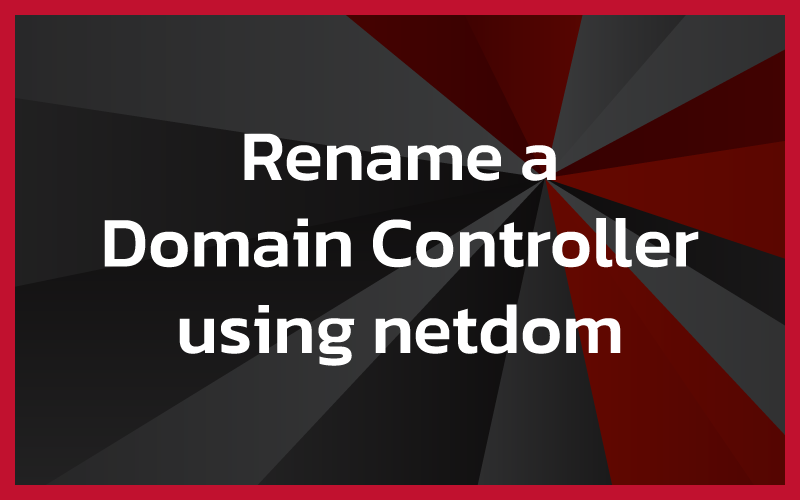If you’ve just installed or are looking to use phpList in production then you will probably want to remove or replace the “Powered by” text on public pages and send email messages.
The following instructions are based on version 3.6.14 however should apply to future versions.
Remove Powered By Image in phpList Public Pages
To remove the powered by text on public pages, such as subscribe unsubscribe, subscription management etc. navigate find and open the following file:
admin/connect.phpLook for the first instance of the $PoweredByImage. Your file will probably look like the image below. Below the instances where $PoweredByImage and $PoweredByText are initially defined, you can either delete the contents (Careful not to remove the if statement) or add below:
$PoweredByImage = "";
$PoweredByText = "";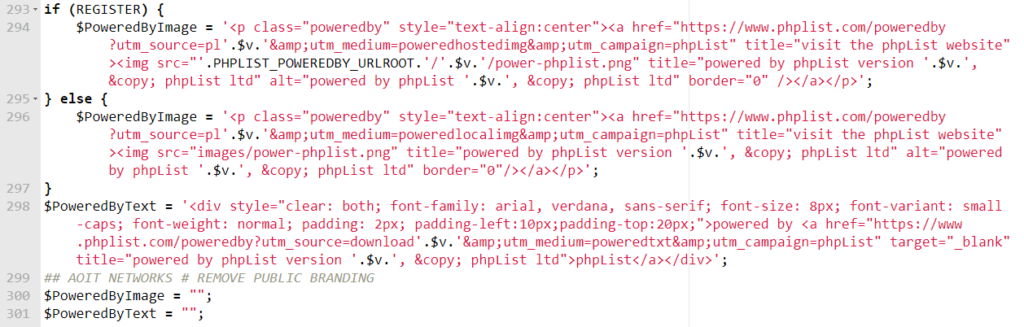
Remove Powered By Image in phpList Email Templates
To remove the branding on all sent emails from phpList locate the following file:
admin/sendemaillib.phpWithin that file there are 2 sections we are going to need to alter, first being text signature.
Find the first instance of the $text[“signature”]. It should look like the first line in the image below, comment or delete this line and below add the following:
$text["signature"] = "";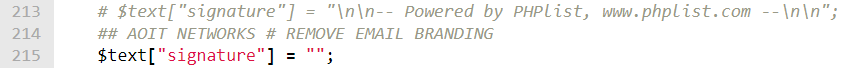
After your file looks like this image we need to move on to remove the html email signature also.
Fine the first instance of the $html[‘signature’].
This time we’re going to comment or delete the whole if statement since its not needed and add the following line:
$html['signature'] = "";Your code should look like the following image if you commented out the if statement.
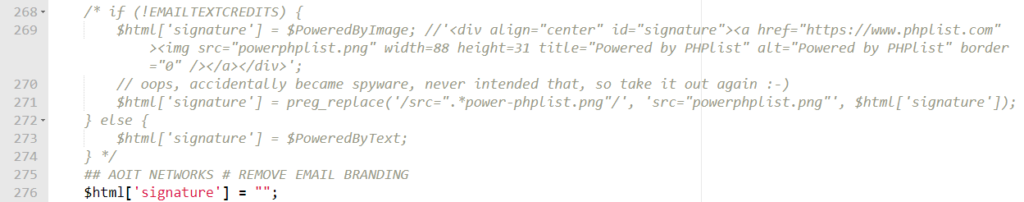
Congratulations, branding across all of your phpList should have been removed from public assets.
If you wish to rebrand this to your own company instead of removing, you can simply add or modify the same lines of code to suit.